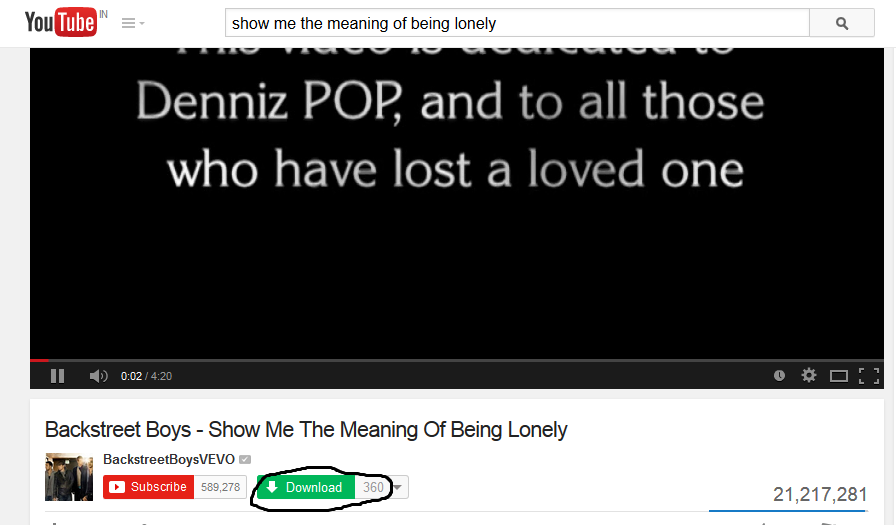Hello Friends!!! Today I am going to tell a usual trick to keep backup of your Facebook Data that includes your Messages, Photos, Videos etc. So here's the trick or you can say tip. Most of you must be knowing it but it is for those who are not aware of this.
- First Log-In to your Facebook account. and go to General Account Settings.
- Once you opened General Settings, you'll see an option of Download A Copy Of Your Facebook Data, click on that.
- On the Next Page You'll see a Download Archive Button, You'll be asked to enter your Facebook Data for security reasons.
- After entering your password, click on the Submit Button and Your Download link will be sent your email-id which you used to make your Facebook Account.
- Wait for 5-10 minutes, then check you email-id, you'll receive a mail from Facebook containing your Download Link.
- Once your Download is complete, Unzip the data wherever you want.(If you don't know how to unzip use this Software-Win-RAR.
So here's the way you can keep track of your Facebook Data and keep it secure.
THANK YOU GUYS!!!!!! I hope you'll like it. Just try it once.