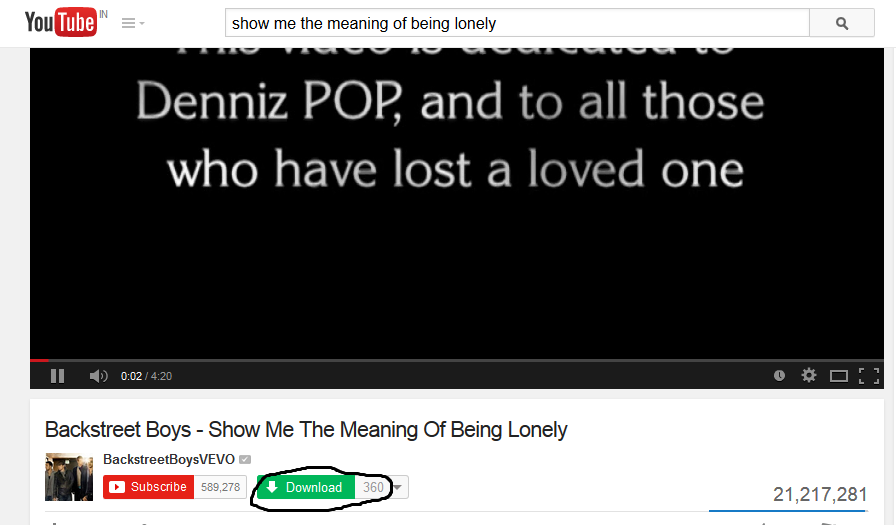HOW TO CREATE A DISC IMAGE
Hey friends!!! Today I will tell you about, How to create a DISC IMAGE. As I think, now a days flash drive/pen-drive has take taken place of DVD's. and it is difficult to store DVD's as they are not portable. So this trick will help you to keep along you DVD's with you, even if they are lost their DATA will be there with you. So let's get started.
Follow these steps:
Thats it.....You are ready to GO....
You can open the DISC IMAGE file with DAEMON Tools software for Windows 7 or lower OS.
Download Link : Daemon Tools Lite
But If you are using WINDOWS 8 or 8.1,,,there is no need of this software.
THANK YOU :)
hope it may help you....
Hey friends!!! Today I will tell you about, How to create a DISC IMAGE. As I think, now a days flash drive/pen-drive has take taken place of DVD's. and it is difficult to store DVD's as they are not portable. So this trick will help you to keep along you DVD's with you, even if they are lost their DATA will be there with you. So let's get started.
Follow these steps:
- First of all, you need to DOWNLOAD this software onto your PC/Laptop and Install it. The Download Link : IMGBURN
- After you've installed this software, Insert the DISC of which you want to create an IMAGE into your DVD drive.
- Now OPEN the SOFTWARE installed and CLICK "Create Image From A Disc".
Thats it.....You are ready to GO....
You can open the DISC IMAGE file with DAEMON Tools software for Windows 7 or lower OS.
Download Link : Daemon Tools Lite
But If you are using WINDOWS 8 or 8.1,,,there is no need of this software.
THANK YOU :)
hope it may help you....